After our successful Kickstarter campaign, we were caught up in administrative work while also striving to bring even more to the table. At the same time, we were so eager to launch that some exciting features didn’t make it into the Release Trailer, even though they were available right after the 1.0 release. That’s why this update is coming a little later than planned—but trust us, it’s worth the wait!
If you haven’t seen the release trailer yet, here’s a quick glimpse of what MIDILLI offers:
Here are the contents to be explained in this text:
UI Improvements
Starting with the visuals—the Factory UI has seen major upgrades:
✔️ A welcome screen now greets you, offering guidance through the design process.
✔️ Buttons and fields have been reorganized for a smoother workflow.
✔️ High-DPI monitor support is now available for crystal-clear visuals.
On the Layout tab, the first step is now selecting a design, followed by choosing the size and components. Similarly, in the Customize tab, Global Customization takes priority at the top.
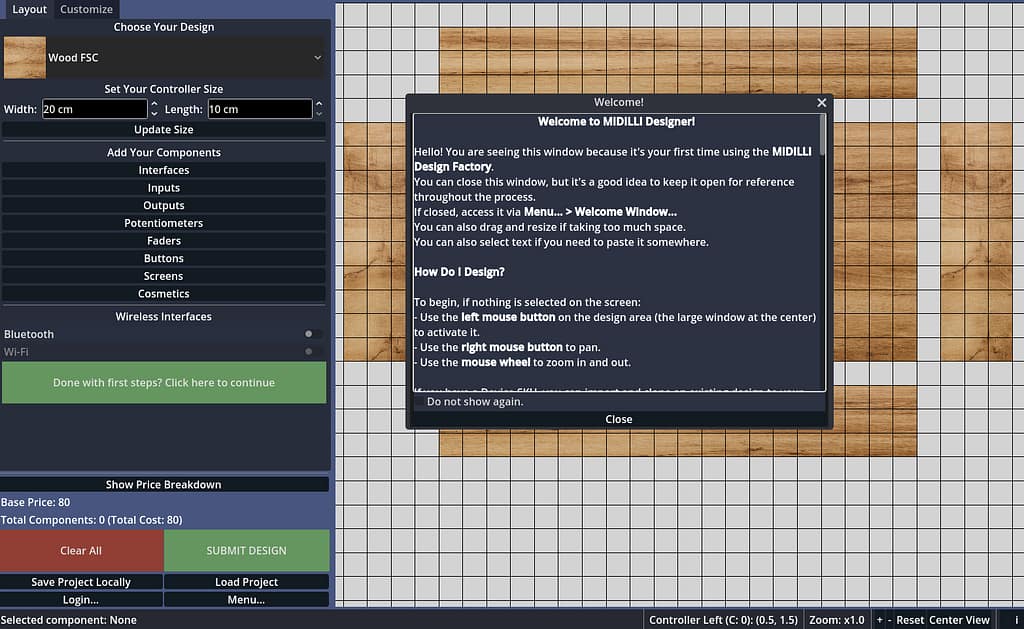
More Interfaces, More Components
Previously, you could add up to four MIDI outputs using a mix of DIN-5, Type A, or Type B 3.5mm TRS. Now, we’re taking it further:
🎵 Bluetooth MIDI is here! Connect wirelessly without counting towards your output limit.
🔌 USB-C remains the primary power source (we’re still exploring wireless power solutions!).
🌈 LED buttons are now available, and you can choose your own colors.
More Customization Options
Customization in the Factory is now even more flexible:
🖼️ Choose between a matte or glossy finish for your custom design.
🔤 Adjust text color, font size, background, and corner rounding for better visibility.

This update ensures that your design remains both functional and visually clear—no more text getting lost in busy backgrounds!
🎨 More colors for plastic casing, plus additional button and knob cap options.

✍️ Add permanent custom text under the Cosmetics category. Of course, you can customize its position, size, and color (if supported on the chosen casing).
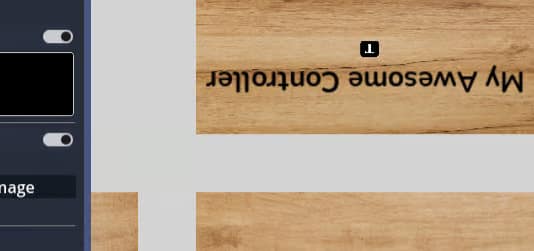
Enhanced MIDI Routing with Message Filtering
The MIDI Routing Matrix (or MIDI Routing Table) was a huge feature introduced just before 1.0, making MIDILLI one of the few controllers with seamless routing. But we saw room for improvement.
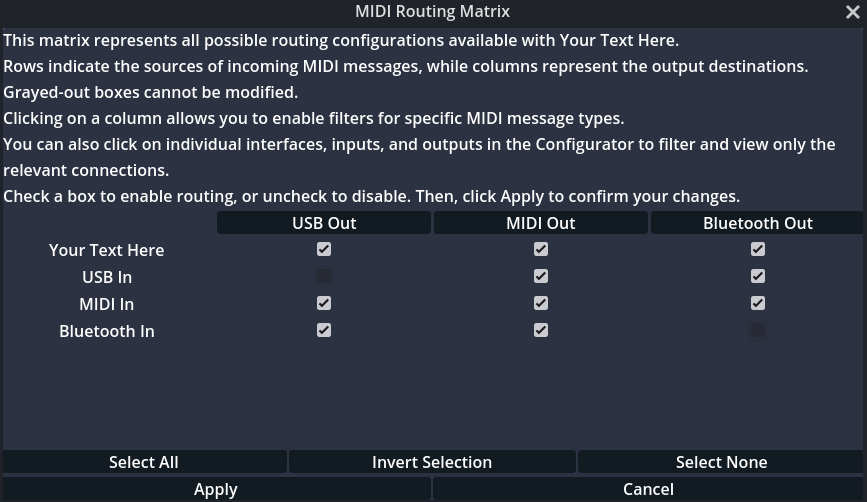
Now, you can also filter which message types are forwarded to each output (e.g., send only Clock signals via Bluetooth while sending Note & CC to MIDI Output).
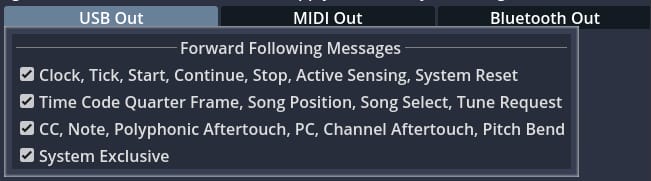
More MIDI Message Types to Send
Initially, you could send only Control Change (CC) and Note messages. Now, you can also send:
🎛️ Program Change (PC)
📏 Registered Parameter Number (RPN)
📏 Non-Registered Parameter Number (NRPN) and
⏳ Clock messages
Better yet, you can automate them if assigned to Buttons! For example, you can trigger Program Changes every second or at 80 RPM.
If you would like to assign them to faders or knobs, you can use them to sweep between RPN values over a defined range.
Tighter Timing: Internal Latency Compensation
When working with automation, operating system overhead or default MIDI drivers can introduce unwanted delays, causing your values to arrive late. Most of the time, this delay is negligible, but in certain cases, it can impact precision.
If your software doesn’t support built-in compensation, MIDILLI lets you adjust for latency directly—ensuring your automation stays precise and in sync. Learn more about this feature by clicking here.
Other improvements
✔️ Tooltip support for quick in-app guidance.
⚡ Faster startup time for the Configurator.
⚠️ Hints for incompatible configurations.
🚀 General performance improvements for a smoother experience.
And We’re Not Done Yet!
This is just the beginning—there’s more in the pipeline. Stay in the loop by subscribing to our mailing list and following our updates.
💬 Got questions? Feedback? We’d love to hear your thoughts!
🚀 Happy music-making! 🎶
