Learn more about physical MIDI connectors, quick and straight to the point.


MIDI = Musical Instrument Digital Interface
Introduced in 1983, MIDI is a protocol that allows electronic music devices to communicate digitally. It transmits data such as notes, control changes (CC), program changes, and synchronization signals.
MIDI itself does not carry audio—it only sends commands. This means a signal from one device can trigger sound generation on another MIDI-compatible device.
It uses serial communication with a baud rate of 31250, optimized for real-time music performance with minimal delay.
However, unlike simple serial setups, MIDI uses opto-isolated connections to prevent ground loops and noise, while also protecting your hardware from potential damage—such as mismatched voltages or faulty wiring—that could otherwise fry your MIDI interface.
Additionally, MIDI devices can be daisy-chained via MIDI THRU ports, allowing one data stream to be shared across multiple devices with a buffered output.
MIDI Connectors

MIDI connectors are used to transmit musical performance data between electronic instruments, computers, and controllers. Over the years, various types of MIDI connectors and communication methods have been introduced to support different use cases and form factors.
From the classic 5-pin DIN connectors found on traditional hardware synthesizers to the more compact 3.5 mm TRS (Tip-Ring-Sleeve) jacks used in modern devices, MIDI has continued to evolve. Today, USB-MIDI is one of the most popular formats for computers and controllers, while Bluetooth MIDI enables wireless connections for mobile and portable setups. For networked environments, RTP-MIDI (Real-Time Protocol MIDI) allows MIDI data to be transmitted over Ethernet and Wi-Fi with low latency.
Understanding the different types of MIDI connections is essential for ensuring compatibility and smooth communication between your gear—whether you’re wiring a studio or going fully wireless on stage.
Summary: What are the different ways to connect MIDI?
- DIN-5 → The classic, still widely used.
- TRS (Type A & B) → Compact 3.5mm MIDI alternatives (also available in 2.5 mm or 6.35 mm).
- USB MIDI → Direct computer connection, no need for adapters.
- Bluetooth MIDI → Wireless, for modern setups.
- RTP-MIDI → MIDI Over Ethernet and WiFi with low latency.
Which one(s) do the MIDILLI Controllers support and provide? Well, all of them, except the RTP-MIDI, which is also in the future plans :)!
Why 5 pins?
Traditional MIDI uses a 5-pin DIN connector (Standard: DIN 41524) because when it was introduced in 1983, only three of those pins were needed—one for data, one for ground, and one optional for power. The extra two pins? They were left unused but reserved for future expansion (which never happened).
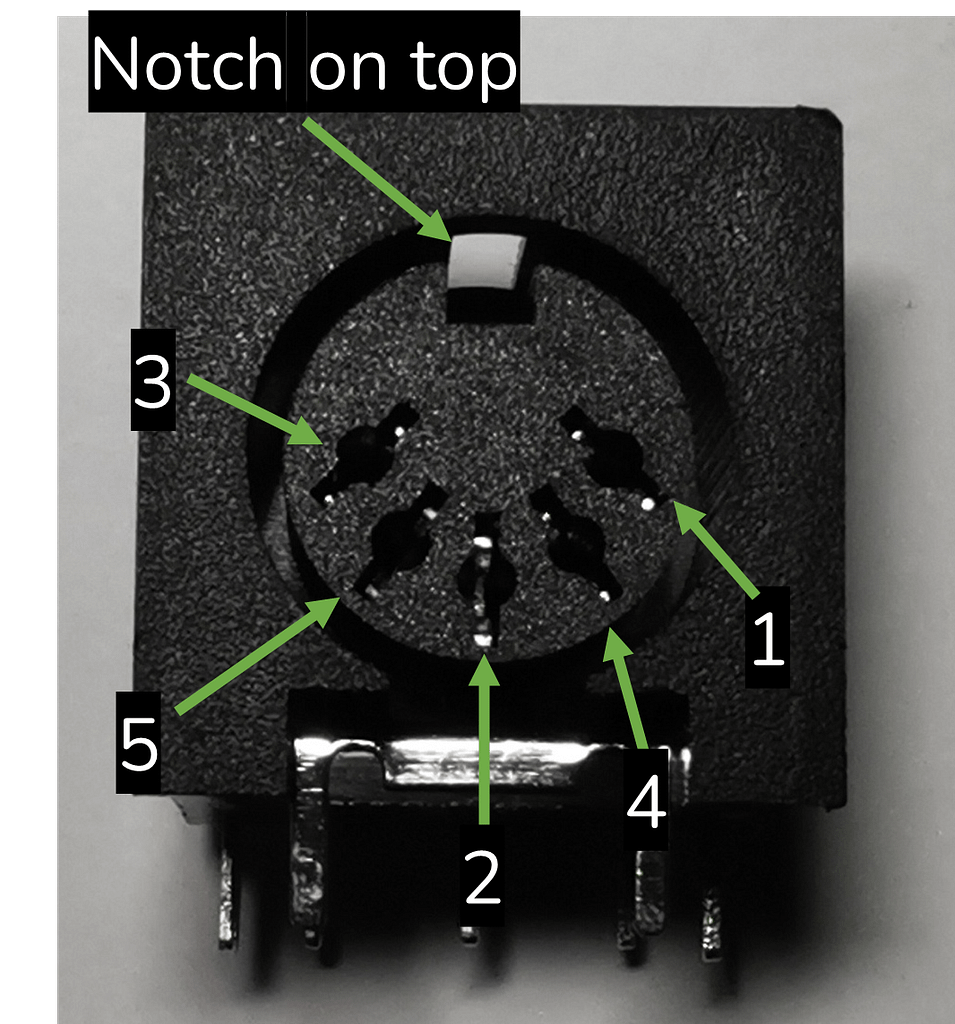
Why do these pins seem random?
Actually, they’re not. The DIN standard supports both 3-pin and 5-pin connectors. The 3-pin version maintains equal spacing between its pins (180 degree between them), while the 5-pin version adds two additional pins in the gaps between them.
When working with this connector, it can be challenging to determine the correct orientation. Some design documents show the view from the soldering side, while others show it from the connector side. Additionally, some illustrations place the notch for the jack at the top, some at the bottom, and some omit it entirely. Thanks to the notch, it’s impossible to plug the cable in the wrong way. However, it is possible to solder it wrong.
How are the pins connected?
Lets see the picture again:
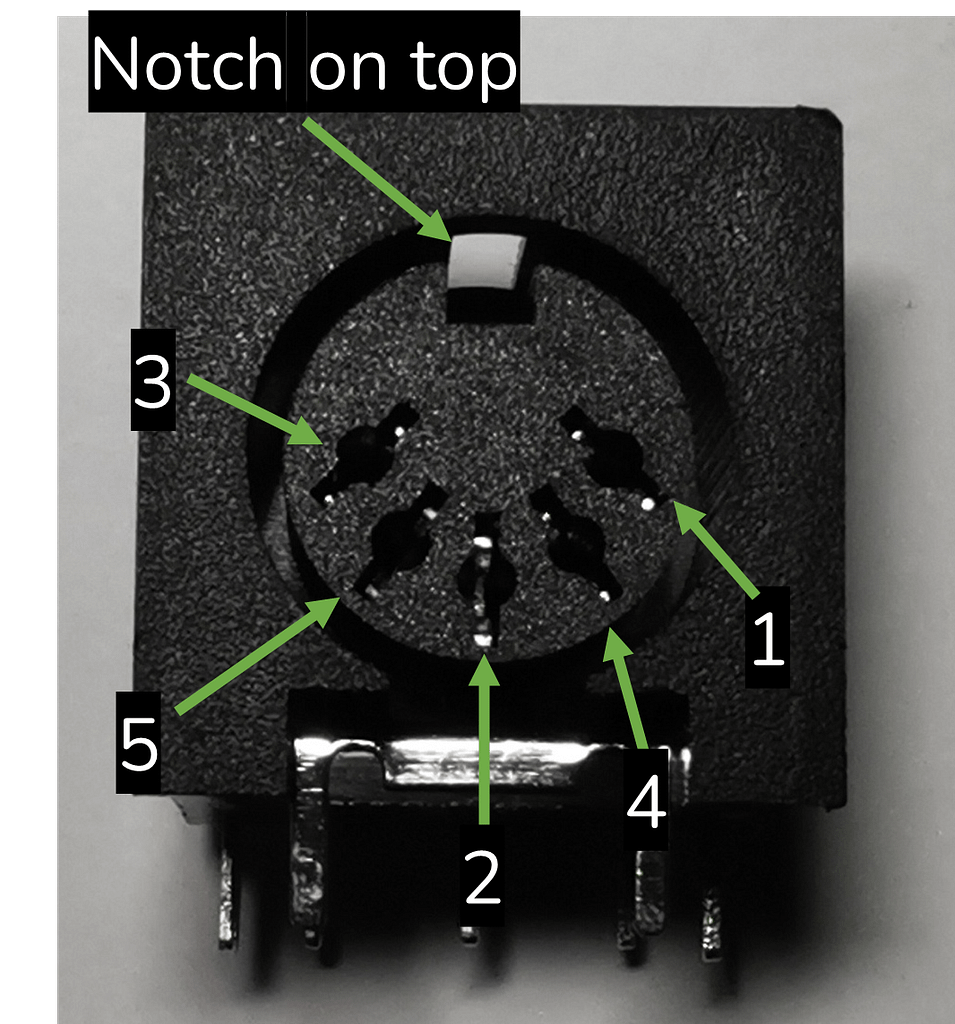
- Pin 4 (Current Source) is connected to either 5V or 3.3V. It is always “high.”
- Pin 5 (Current Sink) is the data line. It connects to the UART TX (Transmit) on the MIDI Out and the anode pin of the optocoupler on the MIDI In.
- Pin 2 (used only for MIDI Out, Shield) helps reduce disturbances by connecting to ground.
How does the communication work?
When Pin 5 is low (from the MIDI Out), the LED inside the optocoupler lights up, which then transmits the signal to the UART port on the receiving side.
When Pin 5 is high (from the MIDI Out), the LED inside the optocoupler is off, meaning no signal is transmitted to the UART port.
TRS (Tip-Ring-Sleeve) Connectors
They are more compact, also more applicable due to being smaller than traditional MIDI DIN-5 connector.
How are the TRS connectors connected?
There are two widely used TRS connectors in the market: Type-A and Type-B; Type-A being the MIDI standard. This is how TRS looks like:

Type-A:
- Tip (Pin 5, Transmit/Receive, Data, Current Sink on Device)
- Ring (Pin 4, High, Current Source on Device)
- Sleeve (Pin 2, Shield) -> Only for MIDI Out.
Type-B:
- Tip (Pin 4, High, Current Source on Device)
- Ring (Pin 5, Transmit/Receive, Data, Current Sink on Device)
- Sleeve (Pin 2, Shield) -> Only for MIDI Out.
As you might have noticed, Tip and Ring are swapped in the Type-B.
How will I know which one my MIDI controller uses?
- Check the Manual:
Refer to your MIDI controller’s manual for detailed specifications. Some devices also offer the ability to switch wiring types programmatically or physically (e.g., by adding or changing jumpers). - If You’re Not Comfortable Opening the Device (and possibly want to avoid voiding your warranty):
You can measure the voltage between the Tip and Sleeve using a multimeter. Here’s how:- Ring and Sleeve: Measure the Ring for voltage. If the Ring shows high voltage (5V), it corresponds to the high pin in Type-A or the data pin in Type-B.
- Tip and Sleeve: Check for a voltage (typically 5V or 3.3V) on the Tip. If it’s high, it’s likely the Ring (Pin 4) in Type-A.
Which MIDI connectors are available in the MIDILLI Controllers?
This is up to you! You can have up to four (4) MIDI Outputs, choosing from DIN 5, Type-A, Type-B, or a combination of them. Once you load your setup in the Configurator, it will be displayed directly. Additionally, the physical device will be labeled with Type-A or Type-B, unless you’ve changed the default labels to something else. USB-C is already a default connector and Bluetooth can also be added optionally.
What about in MIDILLI MIDI Routers?
MIDILLI MIDI Routers provide one (1) USB MIDI (USB-C port), two (2) MIDI DIN-5 outputs, one (1) Type-A, one (1) Type-B connector, one (1) MIDI IN DIN-5, and two (2) MIDI Thrus*. Additionally, it provides one (1) Bluetooth MIDI interface.
* MIDI Thrus directly forward the signal received via MIDI In.
Is there a MIDI DIN 7?
Nope! The official MIDI standard never introduced a 7-pin version. However, some manufacturers have used 7-pin connectors for custom purposes, like powering external devices.
We hope this clarifies the available MIDI output options and how to configure them.
Missing something? Feel free to comment or contact us.

Awesome. Thanks.