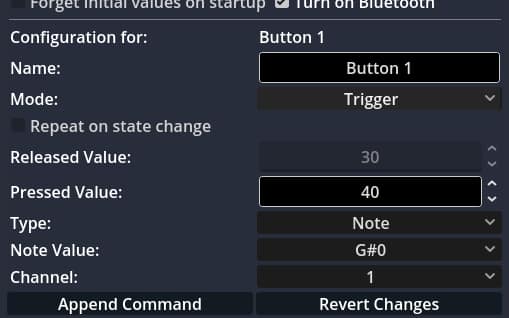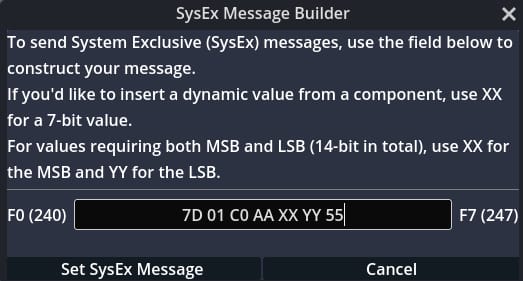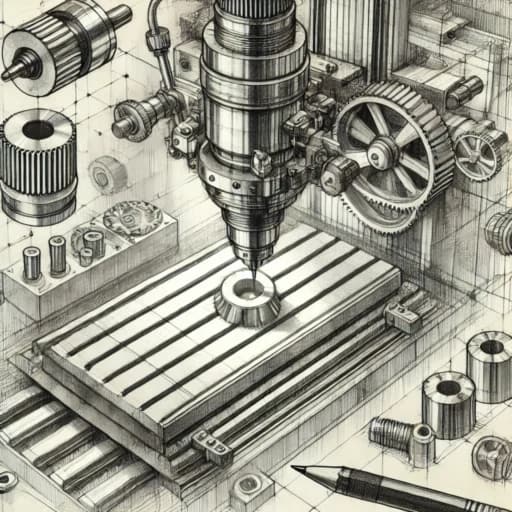
CNC machines, laser cutters, and even 3D printers are no longer limited to industrial environments. Thanks to the rise of compact, affordable hardware and powerful open-source projects like GRBL, these tools have found their way into homes and small workshops.
While they each use different technologies—cutting with a spinning bit, burning with a laser, or building with melted plastic—they all share a common challenge: understanding how tool size affects the final result.
This guide will help you grasp how different diameters affect your cuts and how you can compensate for these variations using either in-house tools from MIDILLI, or with adjustments directly in the G-Code.
This post is part of a quick, yet comprehensive guide (QCG) series by MIDILLI.
Content
Continue reading “Understanding Tool Diameter and Shape, Laser Kerf, and Nozzle Width in CNC, Laser, and 3D Printing”