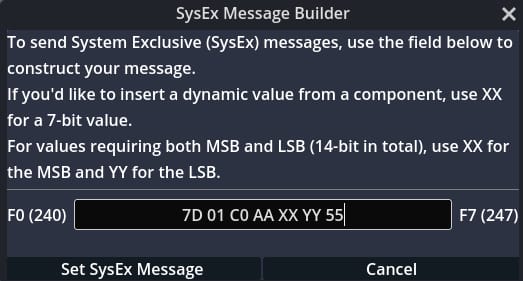At MIDILLI, ease of use and flexibility are always our top priorities.
That’s why, alongside the Gate and Toggle modes, we’ve added the much-requested Trigger mode!
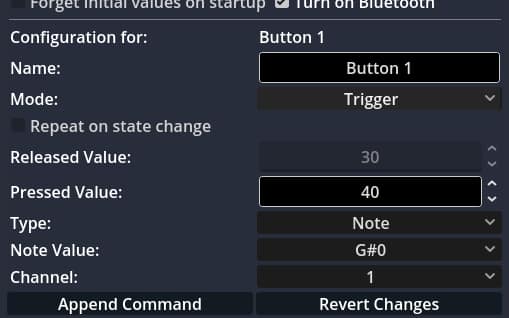
Let’s quickly recap:
- Gate: When the button is pressed, the Pressed Value is sent; when released, the Released Value is sent.
- Toggle: Each press changes the signal state — the first press sends the Toggle On Value, the second press sends the Toggle Off Value.
- Trigger: When the button is pressed, only the Pressed Value is sent. No value is sent when the button is released.
The new Trigger mode is perfect for scenarios requiring momentary triggering.
It’s ideal for triggering effects, scene changes, or short-duration events.
Plus, just like the other modes, Trigger fully supports automation.
When automation is enabled and used with alternate values, Trigger mode can behave somewhat like Gate mode. For example, while holding the button, it can repeatedly send signals switching between pressed and released values at specified intervals — but when released, no signal is sent.
To use it, simply update your firmware as well as the Configurator. If you need help on updating, check the respective section in the Configurator Manual.